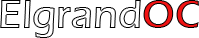- Messages
- 959
- Reaction score
- 2,699
- Points
- 343
- Location
- Cornwall
- First Name
- ジェイソン
- Elgrand
- E51
- Region
- Devon/Conrwall
I'll tell you when I've finished it!How easy was it to install as they seem to be reasonably priced.
I'll tell you when I've finished it!How easy was it to install as they seem to be reasonably priced.
Hey looks great, what are you using for the bottom drl?
Did you try it, is it working? At £222 it seems like a good deal.I'll tell you when I've finished it!
I refer the honourable gentleman to my previous answer!Did you try it, is it working? At £222 it seems like a good deal.
A good thing about that is the 3.5v6 roaringJust a quick heads up. When using the increase speed button, use it in little presses. When held it caused mine to drop 2 gears and nearly redline it for acceleration. I use the throttle pedal for overtaking then release to drop back to set speed. Enjoy wafting along.
TheseHey what are
Hey looks great, what are you using for the bottom drl?
Well the Elgrand is like the Tardis........Awesome advice Jason, thanks very much!
I want to waft not warp!!
Pfffft, my Katana..... ;o)))))Bought a katanawill get it tomorrow, hopefully it's okayish quality, more expensive on amazon, but easier returns in case it's bad quality.
View attachment 52925

Have all the required, but I get nothing to show on the car, plugged in the rear sockets. Should display on the dvd screen button no? On TV button, the aftermarket head unit displays on all displays.Hi Shep,
You'll need these items to send 'cast' from your mobile or tablet, to your Elgrand screen:
1 A Google Chromecast,
2 An HDMI to RCA converter (switch set to NTSC) and about 3-4m of RCA cables (Yellow/Red/White) and
3 A 12v Cigar Lighter to twin USB power adapter,
You'll also ideally have the rear connectors for RCA or need to get the adapter cable to plug into the rear mounted analogue TV Tuner,
The Miracasting 'button' is circled on my mobile You Tube screenshot below,
View attachment 52686View attachment 52685
View attachment 52689
View attachment 52687
Alin can you plug into the head unit as an input with your Chromecast? It might then display to the screens, but you may end up with lag.Have all the required, but I get nothing to show on the car, plugged in the rear sockets. Should display on the dvd screen button no? On TV button, the aftermarket head unit displays on all displays.
What exactly do you need to select on the dash after plug in the rear socket.