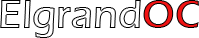Sorry for the unexpected interruptions to service over the last 24 hours.
We have been working on migrating the forum onto a new server, and we ended up taking a little too long. The old host switched off our services last night, and we have had to get set up and working on the new server.
Anyone who has been able to access the forum from approx 11am on FRIDAY 4th September until now will have lost what they posted. The reason being that what you were seeing was a cached version of the forum on the old server, but the backup we used to restore from was taken at 11am yesterday.
@Chimestrike has been working relentlessly on getting the migration completed with minimal disruption. But as our hand was forced with the move, things weren't as smooth and streamlined as we had hoped. Anyone who has struggled to get onto the forum between then and now, we apologise for the inconvenience.
Ok, so what does the server move mean?
Well, the new server is faster, has more space for us and more bandwidth. This means that the issues we had in the background won't be recurring, and also we'll be able to do more with the forum with the extra resources at our disposal.
But, moving servers comes with complications in the form of COOKIES. Not the delicious chocolate chip treat we all love... but files on your computer/mobile device that store data about the websites you are visiting. Whenever you log into a website and click that "remember me" button... the data is stored in a COOKIE on your device.
Now because we have changed server, the cookie stored on your device is out of date. This means every time you try to connect to the forum, you may be experiencing some issues such as not staying logged in even after you log in. Not being able to log in at all. Or just general misbehaviour of the website including slow loading times.
In order to fix this, you need to clear all the CACHE and COOKIES related to ELGRANDOC.UK. There are no instructions that can be given on how to do this as it varies depending on the device you are using and the internet browser you are using (Chrome, FireFox, Mozilla, Opera, Safari, Edge, Internet Explorer, etc).
So in order to delete SITE SPECIFIC COOKIES AND CACHE you will need to go to Google and search how to do it for your browser.
You do NOT need to clear ALL of the cookies and cache on your device else you will end up being logged out of every website you have visited (ASDA, Tesco. Amazon, online shops, online banking etc). You only need to delete the data SPECIFIC to ELGRANDOC.UK.
Once you have done that, you will be able to use the forum as normal.
Again, we apologise for the unexpected downtime. We meant to have a little more order to this, but we did the best with what we had. And
@Chimestrike has done an excellent job of getting the wheels in motion again.
If anyone has any questions, feel free to comment here or message any of the admin team for assistance.