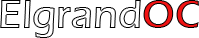If you have bought and Elgrand, or you are looking to buy and want to know/confirm basic details, you can use the EPC Data database to get quick answers.
If you click the link below and enter the chassis number, it'll tell you more info about your Elgrand, including the model, engine, variant, colour codes and optional extras from factory.
https://Nissan.epc-data.com/Elgrand/
For example, here is mine
1 = Model (E50/E51)
2 = Engine (VQ35/VQ25/QD32/ZD30/VG33/ETC)
3 = Transmission (2WD/4WD)
4 = Production Month
5 = Number of seats from Factory (7/8)
6 = Variant (V/X/HWS) - NOTE Rider will show as V/VG as they are BASIC modles taken by Autech to finish off, and optional extras added)
7 = Interior Colour Scheme
8 = Paint Code (If your Elgrand is 2 Tone, you will need to use the paint code above to find the 2 separate colour codes)
9 = Optional Extras (I don't have any listed, but other models will. Hover mouse over for more info).
On another note, if you are looking to buy, and you want to make sure all the boxes are ticked, you need a Car VX Report. You can find out more about these in the technical section of the forum (when you have 10 posts, or immediate access for premium members). The Car VX report is a MUST for any buyer, just to make sure the history of the vehicle checks out. It will give you peace of mind when you place your order and has helped more than a few of our members steer clear of some potential disasters (clocked cars, bad history, different model information etc). It's important you understand what the Car VX report is, and how to use it, so make sure you read all the info in the section below. Do not just go to the website and get a free report - you'll get wrong info and create unnecessary problems for yourself.
https://forum.elgrandoc.uk/forums/car-vx-japanese-vehicle-history-check.124/