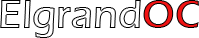- Messages
- 40
- Reaction score
- 78
- Points
- 18
- Location
- cm22 7al
- First Name
- James
- Elgrand
- E51
- Region
- South East
I love these cars have an AUX IN for the TV tuner. The possibilities are endless.
What do you all have running through it?
I've experimented with a few things so far & these are my findings.
I've never liked Proprietary navagation systems, you always have to pay for updates and your so restricted on what they display regarding speed cameras etc... so Google maps & waze was the way I wanted to go anyway.
So my first mod was to disable the TV aux turning off when moving/handbrake released. Once that was sorted, My first attempt was a HK ONE Android box. I connected a U Blox USB GPS device to it & an air mouse for control and it worked really well with all android apps.
The most annoying thing with this system was, I powered the android box from the 12v supply in the boot, so I would plot my journey on maps, start the engine, and immediately reset he box because the supply dies when you hit the starter!
My next idea was to add a battery buffer to stop it restarting every time i started, I experimented with a few batteries. Annoyingly power banks didn't allow "pass through power" so if they were connected to a charge source they wouldnt output any power. So that won't work.
My solution was a UPS device that was designed for 12v Internet routers.
Unfortunately when charging from the 12v socket and outputting power at the same time to the android box, it would create the most awful interference in the screen. So again no joy.
So now ive currently switched to using an old galaxy S9 with a HDMI output in to the aux. The phone charges on the 12v output and uses its internal battery to stay alive when you start the engine do no waiting for Android to boot.
What do you all have running through it?
I've experimented with a few things so far & these are my findings.
I've never liked Proprietary navagation systems, you always have to pay for updates and your so restricted on what they display regarding speed cameras etc... so Google maps & waze was the way I wanted to go anyway.
So my first mod was to disable the TV aux turning off when moving/handbrake released. Once that was sorted, My first attempt was a HK ONE Android box. I connected a U Blox USB GPS device to it & an air mouse for control and it worked really well with all android apps.
The most annoying thing with this system was, I powered the android box from the 12v supply in the boot, so I would plot my journey on maps, start the engine, and immediately reset he box because the supply dies when you hit the starter!
My next idea was to add a battery buffer to stop it restarting every time i started, I experimented with a few batteries. Annoyingly power banks didn't allow "pass through power" so if they were connected to a charge source they wouldnt output any power. So that won't work.
My solution was a UPS device that was designed for 12v Internet routers.
Unfortunately when charging from the 12v socket and outputting power at the same time to the android box, it would create the most awful interference in the screen. So again no joy.
So now ive currently switched to using an old galaxy S9 with a HDMI output in to the aux. The phone charges on the 12v output and uses its internal battery to stay alive when you start the engine do no waiting for Android to boot.