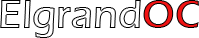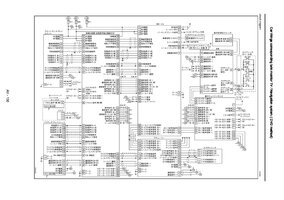- Messages
- 42
- Reaction score
- 102
- Points
- 43
- Location
- Australia
- First Name
- Gary
- Elgrand
- E51
- Region
- Rest Of World
I found a manual online which was missing some of the AV parts, so I bought a manual today thinking it must be in there, I am looking in the AV section which is labelled as Audio, Visual & Navigation System.
I have looked through the entire thing and cannot find any wiring diagrams for the DVD system in the glovebox.
Can anyone point me in the right direction in the manual or does anyone have this set of diagrams?
I would like to work out if its possible to remove the DVD player and connect another audio/video device in its place, rather than using the aux jacks in the back.
I don't want to break the rules by asking for technical advice but if anyone has the wiring diagram it would be much appreciated!
I have looked through the entire thing and cannot find any wiring diagrams for the DVD system in the glovebox.
Can anyone point me in the right direction in the manual or does anyone have this set of diagrams?
I would like to work out if its possible to remove the DVD player and connect another audio/video device in its place, rather than using the aux jacks in the back.
I don't want to break the rules by asking for technical advice but if anyone has the wiring diagram it would be much appreciated!