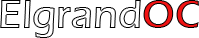Hi there,
I purchased my Elgrand E51 2003 just before Xmas and now have Owners manual which I've read once so far. I'm keen to use the AV monitors (I've found the AV lead inputs) and saw on Youtube the Sumvision Cyclone 4 Media Player being reviewed but neither Amazon nor Ebay have them. The Cyclone 2 is available but I'm after the Miracast feature on Cyclone 4 which then offers me "casting" from my Android phone. Anyone know where I can get one or is there an alternative?
Many thanks - Colin
I purchased my Elgrand E51 2003 just before Xmas and now have Owners manual which I've read once so far. I'm keen to use the AV monitors (I've found the AV lead inputs) and saw on Youtube the Sumvision Cyclone 4 Media Player being reviewed but neither Amazon nor Ebay have them. The Cyclone 2 is available but I'm after the Miracast feature on Cyclone 4 which then offers me "casting" from my Android phone. Anyone know where I can get one or is there an alternative?
Many thanks - Colin