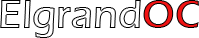Welcome to the ElgrandOC forum.
You will find that the majority of the forum is locked, but do not worry. You can unlock more content by registering to the forum completely free. Sign up is automatic, does not require email confirmation and is instant. Feel free to browse through the sections to see what topics have been covered before you register.
You can register for an account by
CLICKING HERE
Once you have registered, you will unlock more of the forum content. You will not unlock all of the content until you have reached 10 posts. This is to give you an opportunity to chat to existing members and help to integrate you into the forum community.
We are a friendly and helpful community and there is a wealth of infomation contained within the forum. Please feel free to register, introduce yourself and get to know your fellow members.
Feel free to look at the Frequently Asked Questions section, the Meets/Events section and the Competition Section without having to register.
We look forward to getting to know you and help you with any questions or problemd you have with your Elgrand.