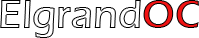- Messages
- 105,084
- Reaction score
- 101,361
- Points
- 10,583
- Location
- Billingham
- First Name
- Karl
- Elgrand
- E50
- Region
- North East
Afternoon all. I went ahead and paid for the add on to enable push notifications to mobile devices.
What this means, is that those of you who don't get emails from the board, you will be able to kept up to date with notifications received from the board.
To enable this, you need to download an app called "Pushover" for your mobile device.
Google Play Link
Apple Store Link
I did not know before I went ahead with this, that Pushover is a paid app. You get a free 7 day trial to make sure it works (I've tested it, and it does), after that, it's £3.30.
Once you have downloaded and installed, you'll need to sign up and register your device.
Once you have signed up, go to the external accounts section of the website (link below) and associate your forum account with your pushover account. After you have associated the account, you can change your preferences as to what notifications you receive.
http://forum.elgrandoc.uk/index.php?account/external-accounts
View attachment 48
View attachment 49
What this means, is that those of you who don't get emails from the board, you will be able to kept up to date with notifications received from the board.
To enable this, you need to download an app called "Pushover" for your mobile device.
Google Play Link
Apple Store Link
I did not know before I went ahead with this, that Pushover is a paid app. You get a free 7 day trial to make sure it works (I've tested it, and it does), after that, it's £3.30.
Once you have downloaded and installed, you'll need to sign up and register your device.
Once you have signed up, go to the external accounts section of the website (link below) and associate your forum account with your pushover account. After you have associated the account, you can change your preferences as to what notifications you receive.
http://forum.elgrandoc.uk/index.php?account/external-accounts
View attachment 48
View attachment 49