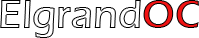- Messages
- 80
- Reaction score
- 353
- Points
- 153
- Location
- Barnsley
- First Name
- Chris
- Elgrand
- E51
- Region
- Yorkshire
Try looking around central London there's no way they'll be 300 owners there. That's where I found mine.It's not showing my pin at all
Try looking around central London there's no way they'll be 300 owners there. That's where I found mine.It's not showing my pin at all
thanks Russ1, found and moved it to my address...how the devil did you find it ? I looked for a search bar but nothingYour pin is just below Birmingham
The amount of people I get asking "have you got any members near X" or, "how many people live near Y" is astounding. So to help with this, I have started project "Member Map".
LINK TO MEMBER MAP
This map is now an automatic system that adds ANY members with more than 10 posts.
The locator is based on IP GeoTagging, so the pin will be "roughly" where you are, but not precise.
This means that your location is not specific, but a good indication which will help people arranging meets etc in your area.
YOUR PIN MAY BE IN THE WRONG PLACE AS THE LOCATION IS BASED ON YOUR IP ADDRESS
- Find your Pin
- If it is in the correct location, please move it slightly so that it remembers where you drop the pin, it will not move from where you drop it.
- If your pin is in the WRONG location, please locate it and drag it to the correct place, it will not move from where you drop it.
- If you are in the correct place but you DO NOT MOVE THE PIN, then you will find your pin moves if you log on with another device.
If you do NOT want to be on the map, you can OPT-OUT. To do this, click the link above, find your pin and click the "opt out" check box, your pin will then be removed.
GDPR DISCLAIMER
By signing up as a Member of ElgrandOC, and actively partaking in the forum:
I agree for my personal data, provided via IP based GeoTagging to be processed by ElgrandOC.
I agree for my personal data, provided via map API calls, to be processed by the API provider, for the purposes of geocoding (converting addresses to coordinates).
When using the User Generated Marker addon, data will be stored indefinitiely for the following purpose(s):
- To allow other members of ElgrandOC to locate me on a map
- To allow event organisers to find local members for events, and agreeing to allow them to contact me via the forum to include me in said events.
- To allow the ElgrandOC administration to generate statistics based on geographical information given.
I know the feeling....You do need to check on where the map locates you. Ours were about 10 miles away but you can move it to your exact local then save it. Was a bit frightening to see the zoomed in image of our house and garden. I don’t know when Google earth took the photo but our garden looks a right mess, trying to hide it from the wife otherwise I can see me out there tidying up
just been on 6:00 pm works fineI still can't get the map to even show up
You know when your pc is knackered and you call IT and they tell you theirs is fine?just been on 6:00 pm works fine
Have you got the opt out checked in your privacy settings?Some progress
Forgot that on work pc so VPN was on - also had to grant permission in google once that popped up
Buggered if I can find my pin though now - nearest to me appears to be @MrChops - will keep an eye out for him when I'm out and about (y)
Your just out side Wichita KansasSome progress
Forgot that on work pc so VPN was on - also had to grant permission in google once that popped up
Buggered if I can find my pin though now - nearest to me appears to be @MrChops - will keep an eye out for him when I'm out and about (y)
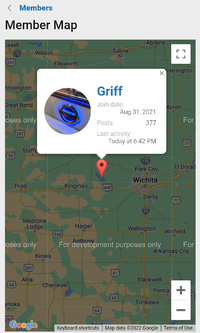
WTFYour just out side Wichita KansasView attachment 73425
30% curiosity, 40% OCD, and a 30% single malt,WTF
Cheers Russ - how on earth did you find that?
Well that was very kind of you - I've now dragged myself away from @RobH near Wichita and put my marker a few minutes away from home, at the nearest LPG pump (I'll definitely be there sometimes!)30% curiosity, 40% OCD, and a 30% single malt,
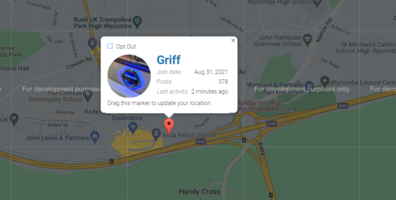
Very first post of this thread.Sorry I feel like I am of the age where I need a 5 year old to do anything i.t. related. Is there a link to the map
Thanks for that.Very first post of this thread.
Click where it says 'link to member map' and it should open up for you
Beware your location pin may not be anywhere near where you actually live though, so you might have a search on your hands