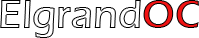- Messages
- 105,084
- Reaction score
- 101,352
- Points
- 10,583
- Location
- Billingham
- First Name
- Karl
- Elgrand
- E50
- Region
- North East
No, I do not mean Table in the sense of a piece of furniture that you can put your cuppa on... I mean a data table.
This suggestion was brought to me courtesy of @Shod who wants to be able to create a table of data that can be added to over time.
There is now a table button on the toolbar that will allow you to insert a table with a number of columns and a number of rows.

When you press the button, it will bring up some boxes underneath... the number of squares ACROSS that you select will be the number of COLUMNS in the table, and the number of squares down you select will be the number of ROWS.
For example 2 x 3 will be TWO ROWS and THREE COLUMNS.
This will allow some data to be given in a more user friendly format. I've used an example below, and added a little light humour
Hope this helps with formatting some of the data we collate.
This suggestion was brought to me courtesy of @Shod who wants to be able to create a table of data that can be added to over time.
There is now a table button on the toolbar that will allow you to insert a table with a number of columns and a number of rows.
When you press the button, it will bring up some boxes underneath... the number of squares ACROSS that you select will be the number of COLUMNS in the table, and the number of squares down you select will be the number of ROWS.
For example 2 x 3 will be TWO ROWS and THREE COLUMNS.
This will allow some data to be given in a more user friendly format. I've used an example below, and added a little light humour
Hope this helps with formatting some of the data we collate.
Task | Resolved |
Rear Cats Removed | Yes |
Head Unit Replaced | No |
Admitting that E50 is better than E51 | Begrudgingly |